A website with a slow load time can hurt the user experience on your website, which can also hurt your google traffic.
Speed is an important metric because it correlates to your Google search rankings, which can impact traffic, lead generation, and conversions.
It has been proven that a faster load time makes for a better user experience, increases page views, and reduces bounce rate. In this article, we’ll provide you with five ways you can speed up your WordPress website and make it faster.
You might not realize that your website is running slow, so it is necessary to use some website speed tools to check your website speed.
Starting with this step will give you an accurate overview of your website’s performance.
If you’ve landed on this article, it is most likely that you’re experiencing slow load times on your website.
But no worries, we’re here to help!
Here’s a quick list of speed test tools that we frequently use to monitor our website speed:
GTmetrix: This is a tool developed for customers to test the performance of their web pages. GTmetrix gives you an in-depth overview of your website speed. From the web vitals to your website’s structure, and it also provides suggestions on what you can improve. It is a solid tool if you’re tech-savvy and know how to process every single piece of information it provides.
Here are our results from the GTmetrix website:

PageSpeed Insights (From Google): This tool serves the same purpose as GTmetrix, though it is developed by Google. In case you favor Google products.
Although maybe not as detailed as GTmetrix, you still get more details about your website speed, such as Cumulative Layout Shift, Largest Contentful Paint, and much more. The most significant indicator with this tool is that it also shows your website speed for both Mobile and Desktop users.
Here are our results from the Google PageSpeed Insights:
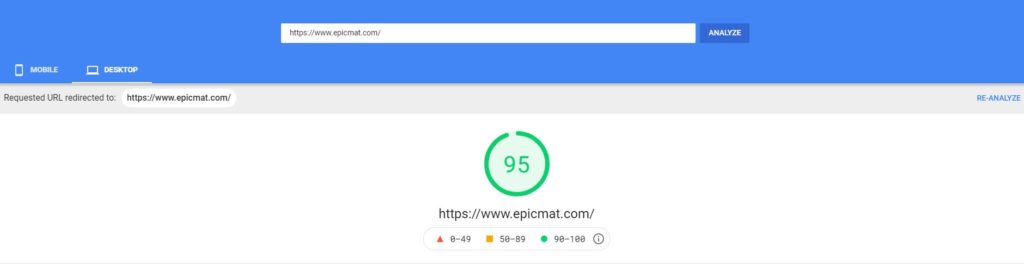
Without getting too technical, only a few factors really matter when it comes to website speed on WordPress.
Google emphasizes Page experience, Core Web Vitals, and Mobile Usability.
So here are the five ways you can Speed up your WordPress website:
1.Caching.
What is web caching? Caching a website simply means that you are making a copy of your web pages. Caching is almost like creating a copy of your website when a user first lands on a web page.
The next time the said user returns to your website, your website no longer needs to fetch the data from your server again, it can simply just present the copy of your website, therefore saving time.
There are many plugins out there allowing you to cache your website. There are free ones and paid ones that are very effective.
We recommend one of the most simple and basic ones: WP Super Cache.
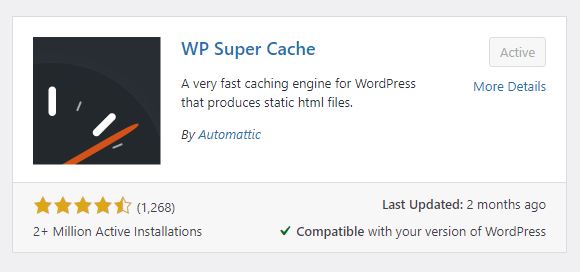
This plugin is developed by Automattic, the team behind WordPress.
WP Super Cache is one of the most popular caching out there, with over 2+ million installs.
It is not popular because of heavy marketing. Rather because it is backed by the Automattic team, and it gets the job done despite being very simple and user-friendly.
How does it work? WP Super Cache generates static HTML files from your dynamic WordPress website. After an HTML file is generated, your web server will serve that file instead of processing the comparatively heavier and more expensive WordPress PHP scripts.
WordPress offers most of the features some of the other plugins were known for (Ie. lazy load). So you no longer need bloated plugins that slow down your website. Let WordPress handle the rest while WP Super cache does its job.
2.Image optimization.
What is image optimization? It is the process of reducing the file size of your images without affecting their quality. The smaller your photos are, the faster your pages will load.
A small but good-quality image also helps with SEO.
Make sure your images/files are not larger than 80KB. Anything larger than that is considered too heavy when it comes to the web.
If you want to optimize your images in no time and for free, you can use websites like tinyPNG.
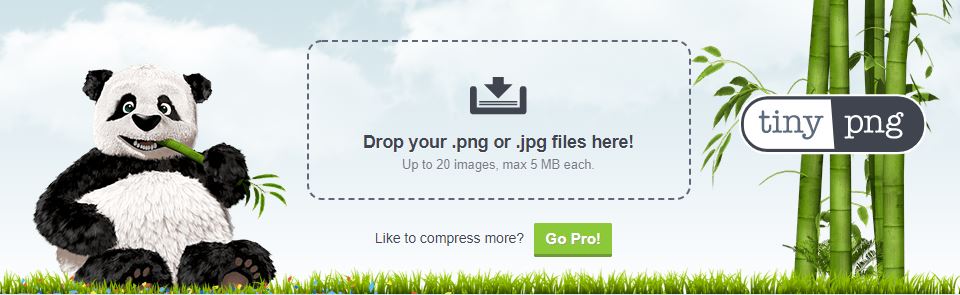
TinyPNG uses smart compression techniques to reduce the file size of your images.
By selectively decreasing the number of colors in the image, fewer bytes are required to store the data. The effect is nearly invisible, but it makes a significant difference in file size!
We also recommend JPG/JPEG and not PNG when working with WordPress, unless necessary.
What is the difference between JPEG and PNG? Both are a type of image format to store images.
PNG files are mostly used for images with a transparent background, they use lossless compression technology, so less quality is lost when scaling or compressing the image.
JPEG/JPG, however, uses a lossy compression technology, which means that the image may lose quality when compressed or scaled. In comparison to PNG, JPEG/JPG files are usually significantly smaller and make for the perfect format when uploading pictures online.
We also recommend using Canva when possible.

Canva is an online platform allowing you to create graphics, presentations, and images in minutes, with a drag and drop feature. The platform is free to use, or you can always subscribe to their membership for additional designs.
3.Add a CDN (content delivery network)
What is a CDN? Short for content delivery network, it is a network of servers spread out all over the world. When using a CDN network, your website is cached and stored on each server located in each continent.
CDN works like caching, but on a larger scale, if you will.
Ultimately, it improves your website load time because your website no longer has to fetch the data back to your server’s location since it already has a copy. This is what allows you to access FaceBook, Netflix, and other websites when you’re abroad and far from the US, in no time.
It also reduces the Bandwidth cost. It is a big deal because it is one of the primary expenses for a website (From a hosting point of view).
CDN also increases reliability because a large amount of traffic or hardware failure can interrupt normal website function. The content delivery network can handle more traffic and withstand hardware failure better than regular servers.
It also improves your website security.
Here’s a list of CDN you can use:
- StackPath
- Sucuri
- Cloudflare
- KeyCDN
- Rackspace
- Google Cloud CDN
- Cachefly
- Amazon CloudFront
4.Use fewer Plugins
We recommend removing unnecessary plugins from your website or at least try to maximize each plugin’s functionality.
We can all agree that WordPress plugins are essential for building and maintaining a successful website.
While every website is different, we cannot tell you how many plugins you should have on your website. However, you should install as many WordPress plugins as necessary to run your website and grow your business.
There are over 50.000 plugins to choose from, so it can be easy to get carried away, and add too many on your website. You should only install plugins when necessary and not when it is convenient to do so.
When you have too many plugins on your website, they can cause conflict with other plugins, causing your website to either crash or not function properly.
Some plugins are poorly coded and tend to break other functions.
If you were to have 20 or more plugins, you wouldn’t know what is causing the issue, and the troubleshooting process would be a pain.
Less is more!
Too many plugins can also decrease your website speed. For every plugin you add to your website, more code is added, and the browser takes longer to read it. That is more to process.
So the less code there is, the better your loading speeds will be.
You should also remove inactive plugins from your website. Not only they’re potentially slowing down your website, but they can also make your website vulnerable to hackers.
With that being said, you should only install reputable plugins.
How would you know? Check the company/team behind the plugin, check its rating and see what people are saying.
Check how often it is updated. Or better yet, check when it was last updated.
If the latest update was recent, it is a pretty good indicator that the team behind that plugin is proactive.

5.Select a good web host
Although this option is listed last, you can always switch web host at any time, so the order should not really matter in this case.
What is web hosting? It is where your servers are located, and where your website lives.
It is the physical form of your website per se.
For your website to stay online 24/7, there is a computer that also has to stay online 24/7 to keep your website running.
Web hosts are companies that rent out their services and technologies to host websites on the internet. Once the hosting company hosts your website, users can now access it by typing in your web address (domain name) in their web browsers.
Once they type in your domain name, their computer connects to the server your website is hosted on.
Why is web hosting so important? It is crucial as it keeps your website alive. It is almost like your website’s heart, as your website depends on the server to keep running.
Subscribe for more!
It s necessary to do some research before choosing a web host because you will have to work with them for the entire website’s lifetime.
Unless, you decide to change the host company.
Here are few things you should consider when choosing a web host:
— Security: This is a crucial part when it comes to web hosts, the company has to guarantee that your data is safe and secure. They have to run the latest security features to protect your privacy, your visitor’s privacy, your data, and your files. You should also ensure that your data is backed up with a cloud-based host, if possible. It means that any hardware issue won’t impact your website.
— Reliability: This is redundant. However, your web host should be reliable, in the event that something happens, any hardware-related issues should not affect your website. This is why we recommend having your website/data backed up with a cloud-based host, to avoid issues like these.
— Technical Support team: Let’s face it, dealing with website creation alone can be a daunting task for most of us. Let alone learning and dealing with web hosting, managing files, installing WordPress, and much more.
Your web host should be able to assist you with any technical issue that might occur or simply just general questions at any time of the day.
Web host like SiteGround, HostGator, WP Engine, Kinsta. Just to name a few, offer 24/7 customer support. This is definitely something to consider when shopping for a web host company.
— Speed: Depending on how they configure their servers, this can be a massive issue with web hosts. Some companies have been accused of throttling data and speed at a certain time of the day. When the speed issue comes from the web host company, you can optimize your website however you want, and you would still run into slow speeds. So it is crucial to make sure that the host you choose has optimized settings for a WordPress website.
— User-friendliness: Once again, dealing with these technical terms and technical tools is not a simple task. A good web host company should have a user-friendly interface. An interface that is not so intimidating at first glance, a platform making it easier for the customer to navigate through the different options as easily as possible.
— Our Top picks for the best Web Hosting Companies:
— NameHero (A rising company with competitive prices, fast hosting services, and good customer service.)
— WP Engine (One of the best if you have multiple websites, whether you are a large corporation or you just have a large number of websites.)
— SiteGround (Best customer support with fast hosting. Though losing popularity because of a recent price increase and focus on corporations. If the price is not a problem for you, this should be the number on your list.)
— Kinsta (they will offer IT technicians to help. You get tier-1 support agents. Instead of “Customer Support” you get actual IT technicians and real web developers helping you. The service is pretty smooth and fast as well.)
— Hostgator (Been around for quite some time now, they have some of the lowest prices around. When it comes to speed, they are not the best, but they are up there.)
These are the five steps we recommend so you can speed up your WordPress website and make it faster.
We all know how crucial it is to have a fast website as it keeps the users around and also helps with the Google rankings. Depending on your end goal, a fast website is definitely the fastest way to get there. Following these steps will help you speed up your WordPress website.
Read more about WordPress here.
Latest Posts
- What do we know about the iPhone 15 so far?
- Google Bringing ChatGPT to Chrome?
- IKEA’s New Smart Air Quality Sensor – VINDSTYRKA
- Opera joins the Artificial Intelligence Race – Opera to add ChatGPT features to its browser
- Google Bard! Google’s answer to ChatGPT fell flat on its face.
- ChatGPT passes MBA Test
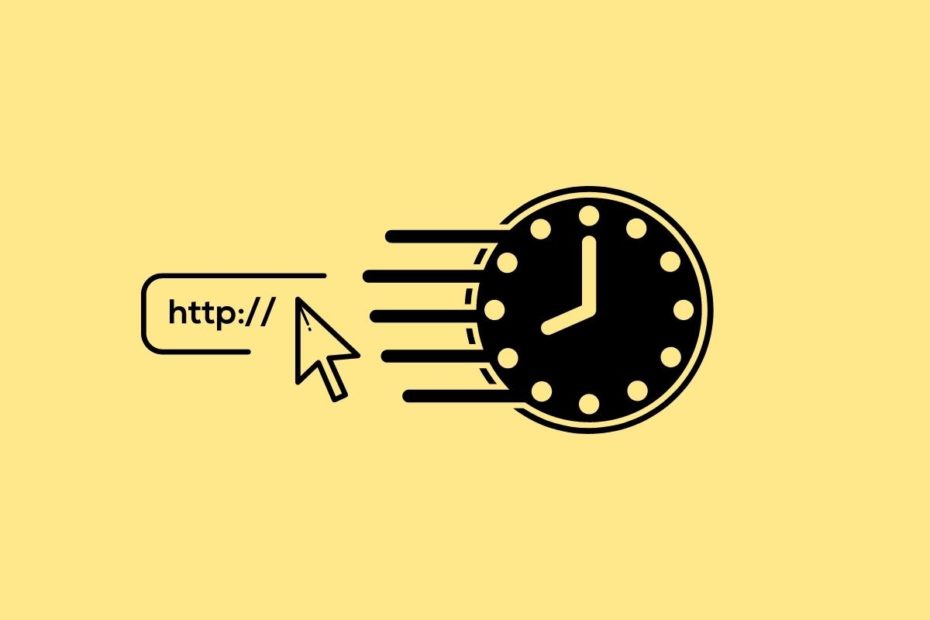






Pingback: Learn About The Importance Of Website A Backup | EpicMat
Another interesting plugin for image optimization: https://wordpress.org/plugins/optipic/ Its automatic convert image to Webp (for webp-supported browsers) and compressed/optimized png/jpeg (for webp-unsupported browsers).
Yes, anything that gets the job done without slowing down the site!
Pingback: How To Write The Perfect Blog Post 10/10 | EpicMat